
Snapchat’s time-sensitive notifications are a useful feature for receiving important notifications immediately. However, they can be intrusive if you do not want constant alerts, particularly if you value uninterrupted focus or simply want more control over your Snapchat notifications.
In this guide, we’ll walk you through the steps on how to turn off time sensitive on Snapchat, allowing you to enjoy the app on your own terms.
What Does Time Sensitive Mean on Snapchat?
Time sensitive notification was introduced in 2021, following the iOS 15 update to make sure you don’t miss anything important from your friends.
These notifications are marked as “Time Sensitive” and are delivered immediately, even if you have the Do Not Disturb or Focus mode turned on your phone. Time-Sensitive Notifications could include:
- Messages or snaps from your best friend
- Mention in a group chat
- Birthday reminders
- Snap replies
- New snap stories from your best friend
These notifications are meant to help you stay connected with your friends and not miss out on any meaningful moments. However, not everyone may appreciate these notifications, especially if they are trying to focus on something else, or if they find them annoying.
If you are one of them, you might want to learn to turn off Snapchat’s sensitive notifications and only get the ones that you really care about.
How to Turn Off Time Sensitive on Snapchat on iPhone
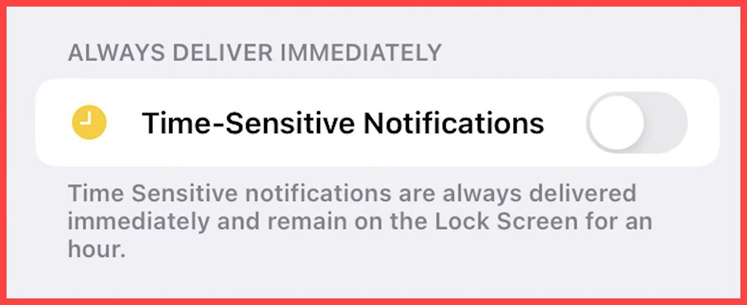
If you have an iPhone, you can do so by following these simple steps:
- Open the Settings app on your iPhone.
- Scroll down and tap on Notifications.
- Find and select Snapchat from the list of apps.
- Toggle off the switch next to Time-Sensitive Notifications.
That’s it. You have successfully disabled time sensitive on iPhone. You will still receive regular notifications from Snapchat. But they will not break through your focus mode or do not disturb mode.
How to Turn Off Time Sensitive on Snapchat on Android
Android doesn’t support turning off time sensitive feature on Snapchat. However, you can still customize and manage your Snapchat notifications by following these steps:
- Go to the Settings app on your Android phone.
- Go to the Apps section in settings.
- Choose Snapchat from the recent apps list, or tap See all apps and find the Snapchat app.
- Next, tap on the Notifications option.
- Then, switch off the Notifications Toggles that you don’t need
By tweaking these settings, you can reduce the number of notifications you get from Snapchat and only keep the ones that matter to you.
You may also read: How to Turn Timer off on Snapchat?
Why You Should Disable Time-Sensitive Notifications on Snapchat
There are several reasons why you may want to disable Time-Sensitive notifications on Snapchat. It varies on your personal preferences and needs. Here are some of the benefits of turning off Time-Sensitive notifications on Snapchat:
- You can reduce distractions and interruptions from Snapchat, and focus on other tasks or activities that require your attention.
- You can avoid being annoyed or overwhelmed by too many notifications from Snapchat, especially if you have a lot of friends or groups on the app.
- You can protect your privacy and security, and prevent others from seeing your notifications from Snapchat on your lock screen or notification center, especially if they contain sensitive or personal information.
You can save battery life and data usage on your phone, by reducing the number of notifications that Snapchat sends to your



Leave a Reply
You must be logged in to post a comment.